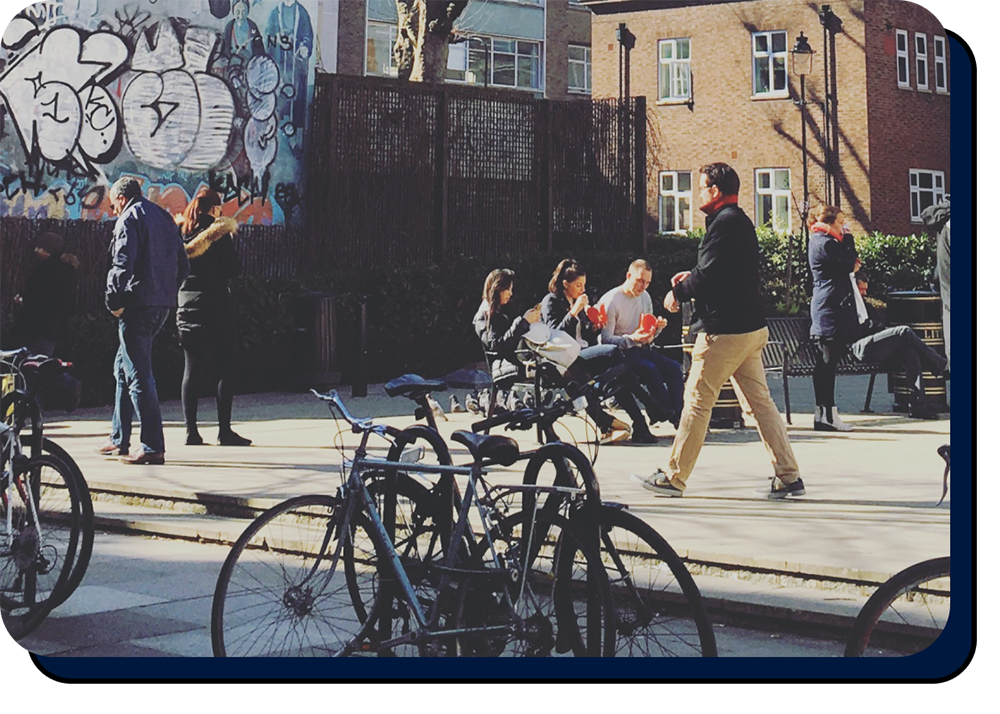We’re loved by businesses for our simplicity, value and support
Voted 4.8/5 based on over 1,500 reviews on G2, Trustpilot and Capterra



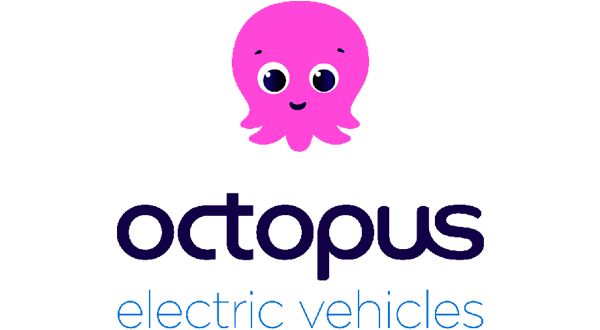
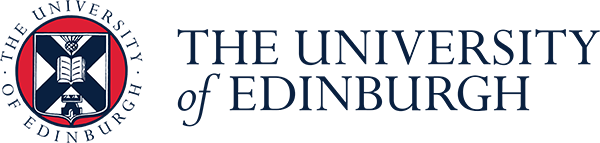


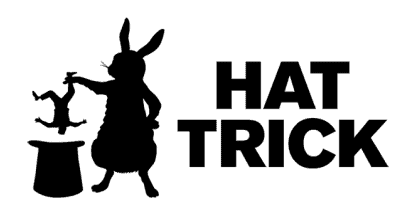


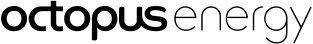

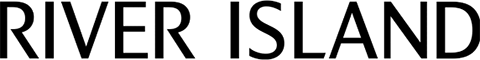

Esignature software packed full of features that benefit your business
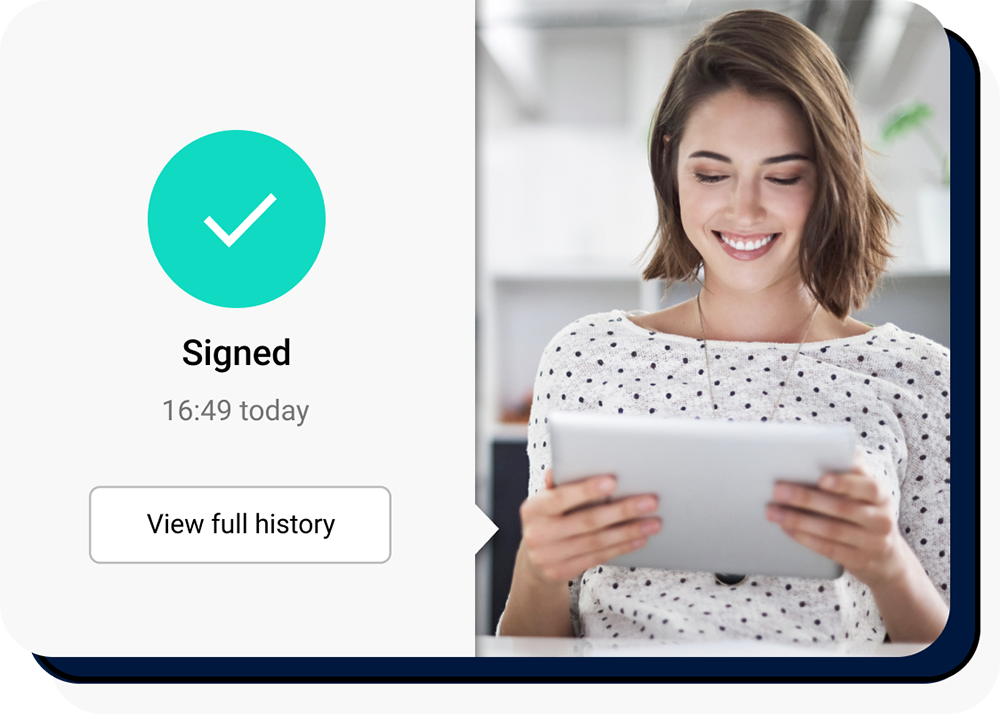
Document tracking
Know when documents are received, seen and signed
With Signable, you’ll know when your documents have been received, opened and signed with our easy auditable process, so you can spend less time chasing eSignatures and more time getting business done.
Certified & Compliant
Certified and compliant
- Advanced Electronic Signature (AES) provider
- ISO 27001 certified
- eIDAS, ESIGN, and UETA compliant
- GDPR compliant
- 256-bit SSL encryption
- Cyber Essentials certified

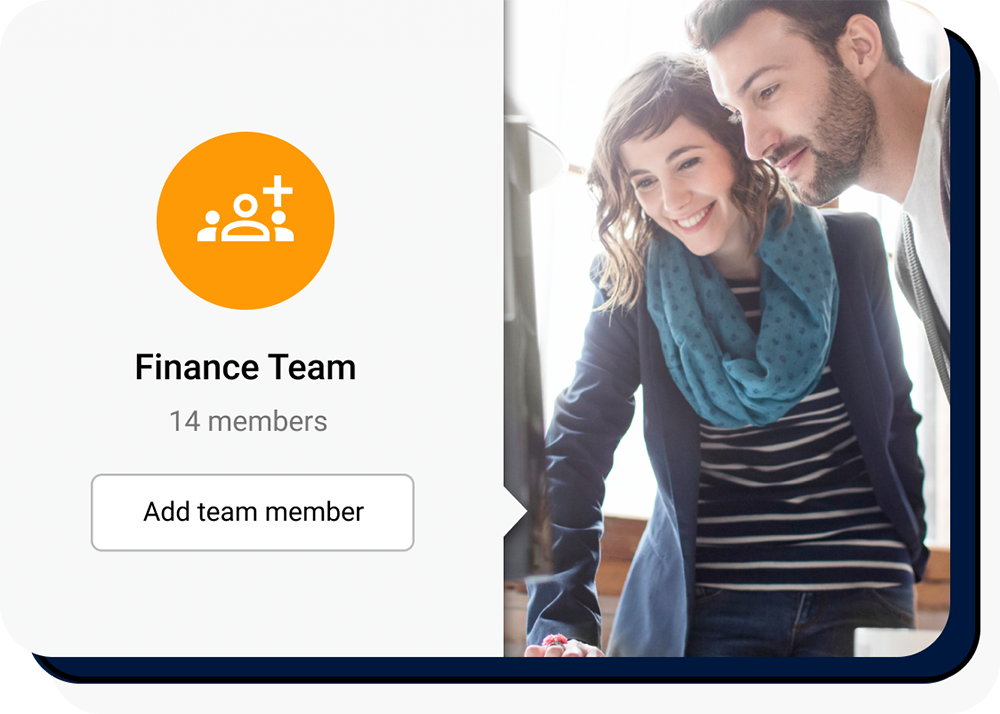
Unlimited users
Add as many colleagues as you like
At Signable, we don’t charge per user, so you’re free to invite the entire organisation to your account making it quicker and easier for everyone in the business to enjoy the benefits of electronic signing.
Auto-reminders
Stop wasting time chasing signatures
You’re busy, you don’t want to be chasing e signatures. That’s why we’ve included the ability to set auto-reminders as a part of the envelope creation process, so you can just set and forget.
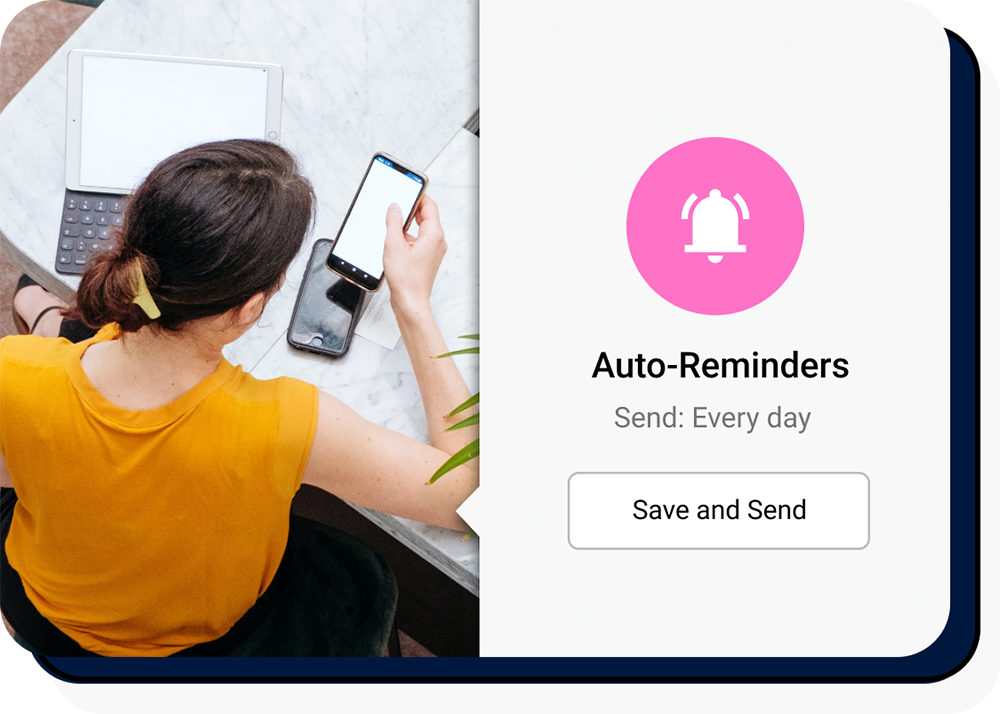
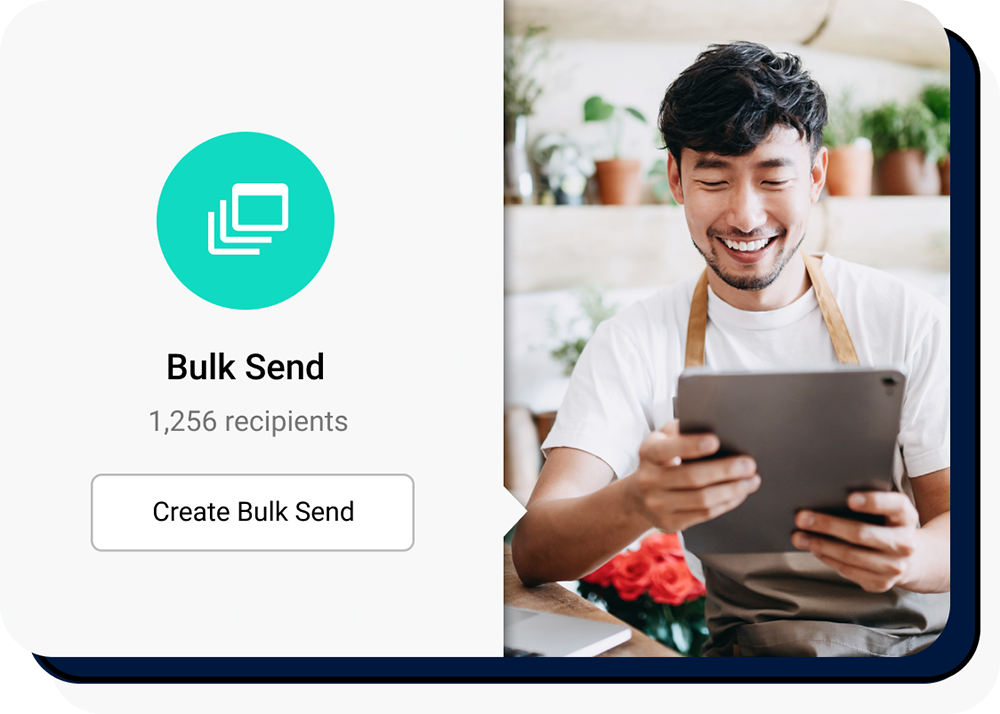
Bulk send
Send one envelope to multiple recipients in seconds
With Signable’s Bulk Send feature, you’ll save so much time. Create your envelope, upload a list of recipients and press send – it’s that simple.
World-class, UK based support as standard with all plans
They really are the loveliest bunch. Here’s just a few of them…

Larry
Larry
Customer Support Manager

Étáin
Étáin
Senior Customer Support Representative
Smooth integrator
Get more out of your tools by integrating Signable for a smoother day-to-day workflow.

Google Drive

Zapier

Google Docs

Make

HubSpot

Integrate Signable into your business with our API
Well documented and easy to apply, just like these brands have…






Find out if Signable fits your business with a demo from the team
Don’t worry, we’re not salesy. Let’s see if we’re a good match.

Amber
Amber
Business development representative

Max
Max
Business Development Executive
- Discover how signing electronically can create cost and time efficiencies in your business.
- Understand the best product features for your business.
- Understand which Signable plan fits best with your technology and goals.
Start sending documents, free
Experience Signable for yourself with a free 14 day trial
Signable in your sector
Here are some great examples of how Signable is being used right now.
We’re more than just a great product.
Great product. Great team. Great company. We take pride in everything we do!