Teams – now group your users into teams with permissions

Published:
All of our plans now include unlimited users, but what good is unlimited users if you can’t group them into teams and set different permissions for each team? For example, you may have some users who can only see their own documents and templates that they have sent out or maybe a certain trusted team who can manage your company profile and settings. Our new Teams feature allows you to do just this and is available on our Medium Business plan and up.
One of our most frequently requested features, or questions, from new customers is the fact that when adding a new user, this user isn’t restricted to just their own documents. Before we built this feature all users that were added to your account have full control which includes being able to update billing information, company profile, add and remove users and also see all documents and templates created by other users. Our new Teams feature allows you to group your users into Teams which allows you to restrict what each Team can see.
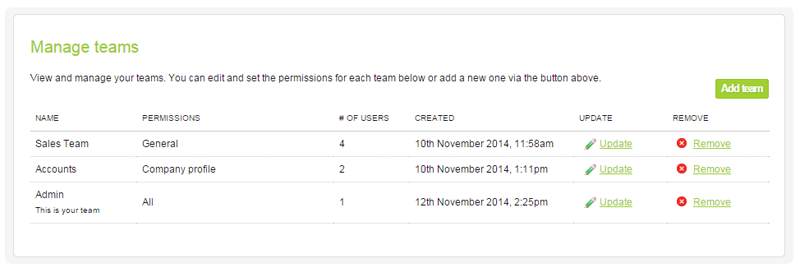
For example, you may want to create a Team called ‘Sales’ and ensure that anyone added to that Team can only see their own documents and only send out their own Templates. You may also want to prevent them from editing any company account settings, profile information and of course billing details. With this new feature you can do just that! You can create as many Teams as you want, we don’t restrict you on the number of Teams you can create, after all, its your account and its up to you how you group your users.
You can find our new Teams feature within your account and it is available right now!
New help articles are available on our help site covering adding a team, removing a team, updating team permissions and adding a user to a team.