Top 10 Slack integrations to make your job easier in 2025
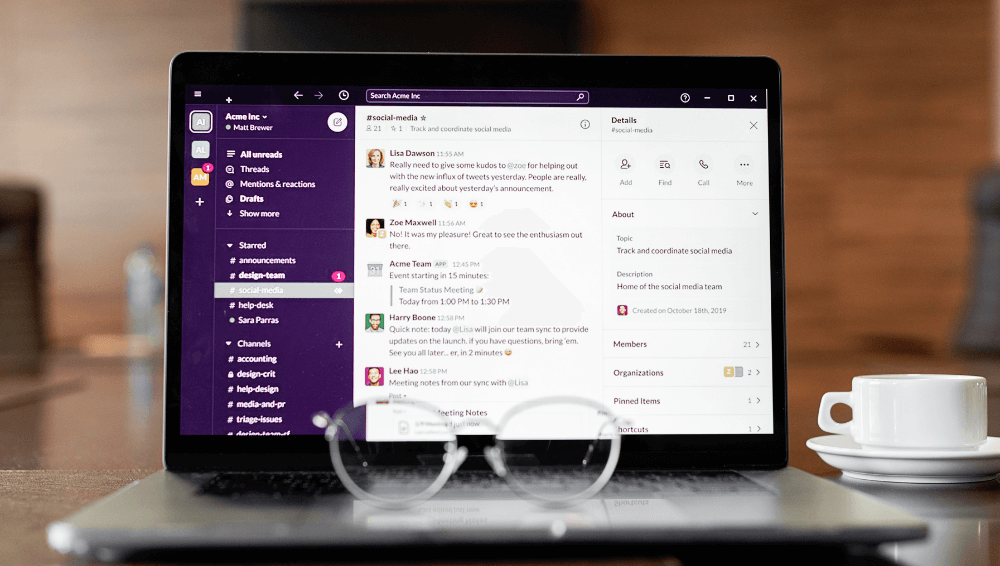
Published:
In today’s fast-paced work environment, efficient communication and collaboration tools are more than just a bonus—they’re essential. That’s why communication platforms like Slack are becoming increasingly popular amongst businesses.
If your team is using Slack, you’ll already be familiar with its sleek interface and brilliant channel organisation (a dream for the detail-oriented!). But did you know Slack offers a treasure trove of integrations that can unite your team’s favourite platforms, making your job that little bit easier?
Here’s our top 10 Slack integration picks for 2024. We’ll break down their features, benefits, and pricing, helping you discover how to get even more out of your Slack experience. Read on to find out how you can reduce the time spent switching between platforms with these must-have Slack integrations!
What is a Slack integration?
A Slack integration allows different software platforms to easily connect with Slack, meaning you are able to receive notifications, share files, automate tasks, and more – all without having to leave the Slack interface. With so many integrations to choose from, it can be difficult to know where to start. Here are our top 10 picks for 2024 that can help you do your job faster and more effectively.
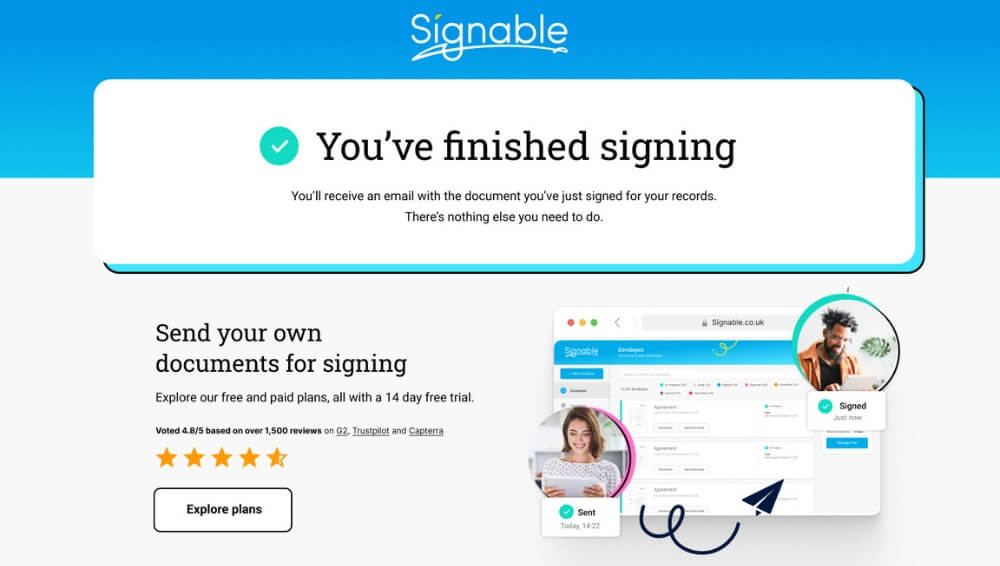
1. Signable
Signable is an electronic signature software that makes simplifies sending and signing documents online simple. This tool is perfect for businesses that need a reliable and efficient way to handle contracts and agreements digitally.
Slack integration features:
- Receive instant notifications within Slack when a document is signed.
- Stay up-to-date with document statuses in real time.
- Offer greater transparency for the whole team on the status of documents.
Benefits:
Signable’s integration for Slack ensures you never miss an update on important documents. It sends instant notifications for every document completed, keeping you in the loop without needing to leave the Slack platform. A must when managing electronic documents in 2024!
Pricing:
Signable offers paid plans starting at £29 per month, with a PAYG option at £1.50 per envelope, and a 14-day free trial available for new users. Add unlimited users to your plan at no extra cost.

2. ClickUp
ClickUp is a comprehensive project management tool designed to centralise all your work, tasks, and projects in one place. It is ideal for teams looking to improve project transparency and task management.
Slack integration features:
- Create tasks directly from Slack messages.
- Receive notifications about task updates and deadlines.
- Share task details and updates with your team in Slack.
Benefits:
This integration allows teams to keep track of project progress and deadlines without leaving Slack, enhancing productivity and ensuring everyone stays on the same page.
Pricing:
ClickUp offers a free plan with basic features, while paid plans start at $7 per user per month.
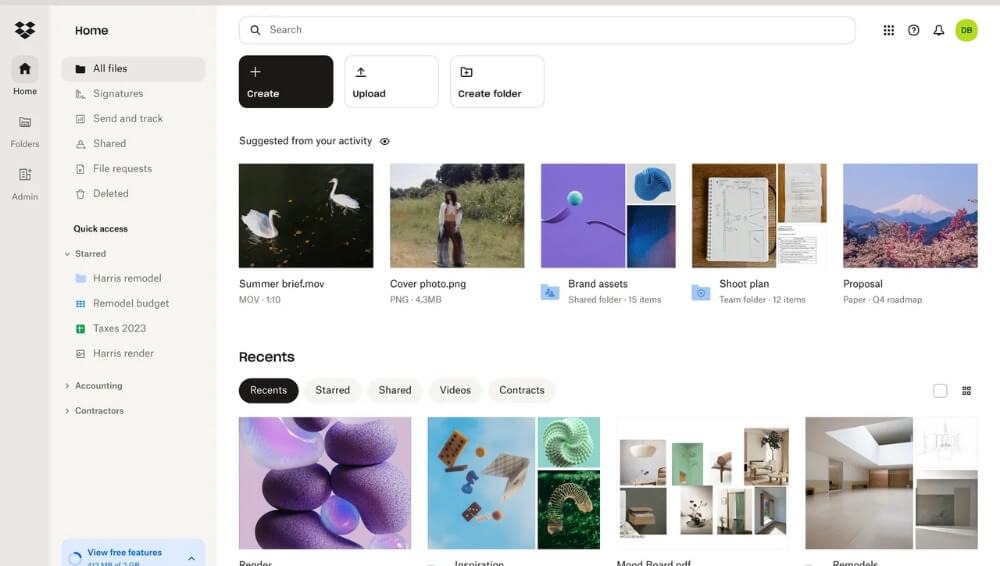
3. Dropbox
Dropbox is a cloud storage solution that allows you to store and share files securely. It’s widely used by businesses to manage and collaborate on files effortlessly.
Slack integration features:
- Share Dropbox files directly in Slack channels and messages.
- Preview Dropbox files without leaving Slack.
- Receive notifications when files are updated or shared.
Benefits:
This integration makes it easy to access and share important files without leaving the Slack interface, reducing the time spent searching for documents and enhancing collaboration.
Pricing:
Dropbox offers an Essential plan starting at £19.99 per month, and business plans begin at £14.50 per user per month.
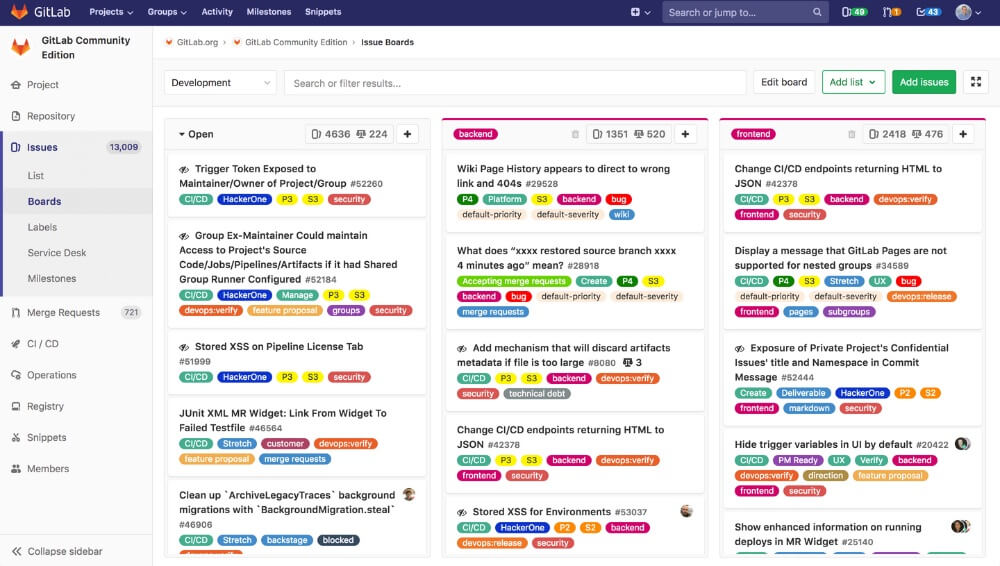
4. GitLab
GitLab is a complete DevOps platform that enables developers to manage repositories, CI/CD pipelines, and more. It supports development teams in building, securing, and deploying software more efficiently.
Slack integration features:
- Receive notifications for merge requests, issues, and pipeline statuses.
- Get real-time updates on code changes and project progress.
- Discuss code and collaborate with your team in Slack.
Benefits:
Developers can stay informed of critical changes and collaborate on projects directly from Slack, increasing development speed and reducing context switching.
Pricing:
GitLab offers a free tier, with paid plans starting at $29 per user per month.

5. Zapier
Zapier is an automation tool that connects different apps and automates workflows, allowing businesses of all sizes to save time and reduce manual tasks.
Slack integration features:
- Automate tasks between Slack and other apps.
- Receive notifications for automated tasks and workflows.
- Trigger Slack messages from actions in other apps.
Benefits:
By automating repetitive tasks, teams can focus on higher-value work, improving overall efficiency and reducing the chance of errors.
Pricing:
Zapier offers a free plan with limited features, and paid plans start at £15.72 per month.
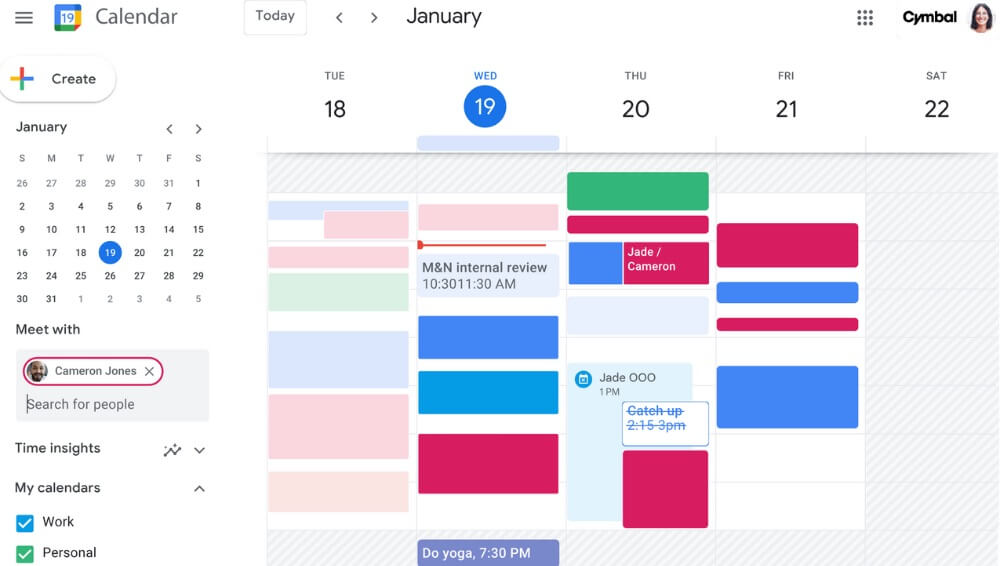
6. Google Calendar
Google Calendar is a powerful scheduling tool that helps individuals and teams organize their time efficiently. It is widely used to schedule meetings, set reminders, and keep track of important events.
Slack integration features:
- Receive reminders and notifications for upcoming Google Calendar events directly in Slack.
- Share calendar events and invite team members through Slack channels or direct messages.
- Automatically update your Slack status based on calendar events, like meetings or out-of-office schedules.
Benefits:
This integration ensures that you stay on top of your schedule without leaving Slack, helping you manage your time effectively and reducing the need to switch between applications. With real-time updates and notifications, you can avoid missed meetings and ensure better coordination with your team.
Pricing:
Google Calendar is included in Google Workspace plans, which start at £6 per user per month.
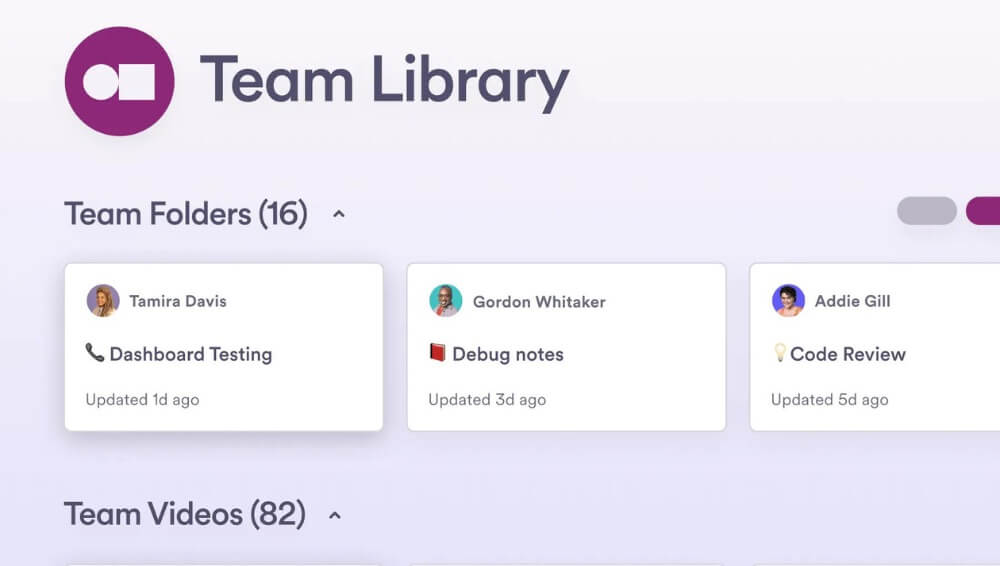
7. Loom
Loom is a video messaging tool that allows you to record and share video messages quickly, enhancing communication within teams.
Slack integration features:
- Share Loom video recordings directly in Slack channels and messages.
- Receive notifications when Loom videos are viewed and commented on.
- Discuss and collaborate on video content within Slack.
Benefits:
Video messages can convey more information than text, making this integration perfect for teams looking to improve clarity and engagement in their communication.
Pricing:
Loom offers a free plan, with paid plans starting at $12.50 per user per month.
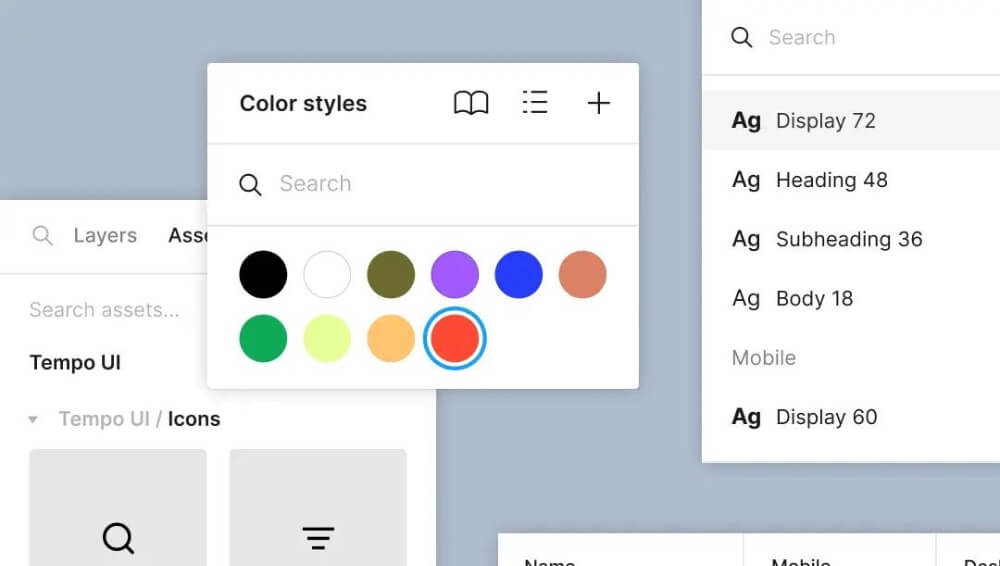
8. Figma
Figma is a collaborative design tool used for creating interfaces and prototypes, popular among designers for its real-time collaboration features.
Slack integration features:
- Receive notifications for comments, updates, and file changes in Figma.
- Share Figma designs and prototypes directly in Slack.
- Discuss design feedback and collaborate with your team in Slack.
Benefits:
Design teams can easily share and receive feedback on their work, accelerating the design process and ensuring alignment with project goals.
Pricing:
Figma offers a free plan with basic features, while professional plans start at £14 per editor per month. A Professional Team plan is free to educators and students.
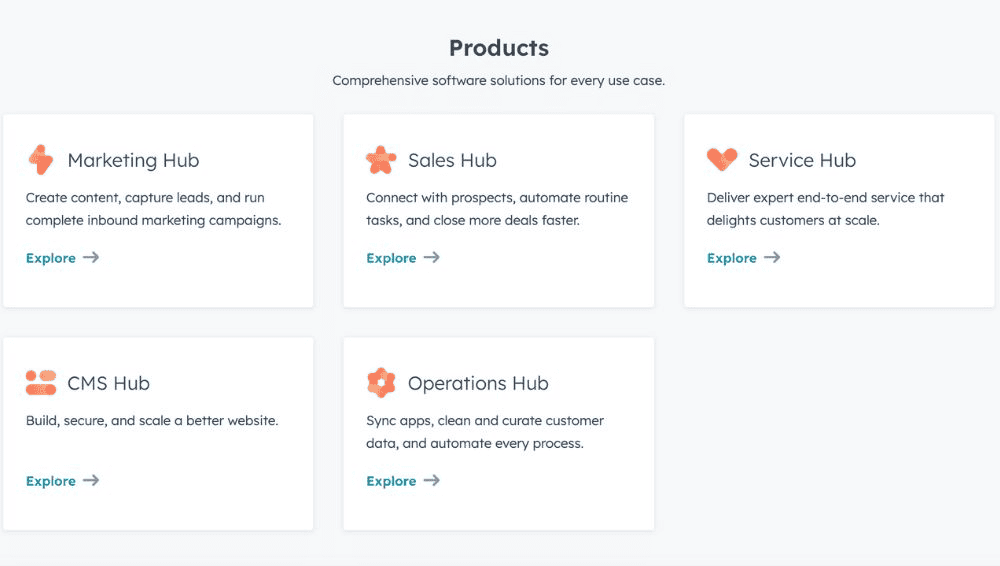
9. HubSpot
HubSpot is an all-in-one CRM platform that includes marketing, sales, and service tools. It helps businesses manage customer relationships and grow their sales.
Slack integration features:
- Get notifications for new leads, deals, and tasks in HubSpot.
- Share contact and deal information directly in Slack.
- Collaborate on marketing campaigns and sales strategies within Slack.
Benefits:
By integrating HubSpot with Slack, sales and marketing teams can receive instant updates and coordinate efforts more effectively, leading to improved customer engagement and conversions.
Pricing:
HubSpot offers a free CRM plan, with paid plans for additional features starting at £64 per month. There are a variety of different plans for various departments including Marketing, Sales, and Customer service.
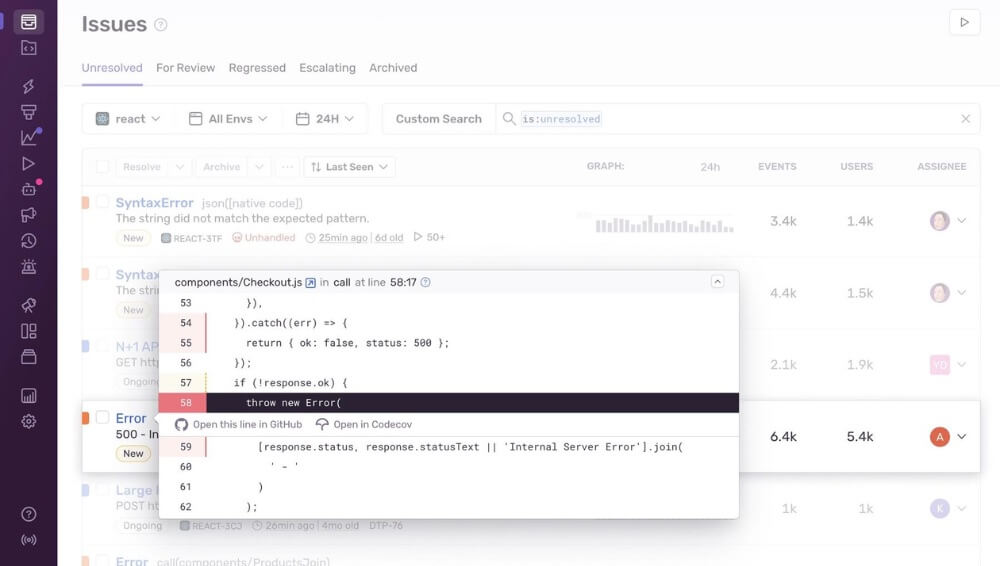
10. Sentry
Sentry is an application monitoring and error-tracking tool that helps developers identify and resolve issues in real-time.
Slack integration features:
- Receive real-time alerts for application errors and issues.
- Share error details and resolutions with your team in Slack.
- Track error trends and collaborate on fixes within Slack.
Benefits:
This integration allows development teams to quickly address and resolve application errors, minimising downtime and enhancing user experience.
Pricing:
Sentry offers a free tier with limited features, and paid plans start at $29 per month.
Say goodbye to platform hopping with Slack integrations
Connecting the tools you use regularly with Slack can significantly speed up your work and make your job easier. Whether you’re managing projects with ClickUp, collaborating on designs with Figma, or sending documents with Signable, these integrations help you stay connected and efficient.
Not already benefiting from a simplified electronic signing process? Try Signable for free for 14 days.
Get started in under 60 seconds
Check out our free 14 day trial and start sending documents now.
