Enhance security with Auto-expire
Set an automatic expiry date for contracts and other time sensitive documents.
Improve efficiency of workflows
Dealing with a large volume of documents and transactions? The auto-expire function automates the process of keeping documents up-to-date and reduces the need for manual intervention to track and update signatures.
Stay compliant
Choose when the documents you send expire, and adhere to compliance requirements by automatically invalidating signatures that have passed their expiration date.
Manage time-sensitive agreements
For contracts or agreements with time-sensitive terms, the auto-expire function ensures that the signed document reflects the current agreement status. This is crucial for agreements that involve temporary permissions, licences, or obligations.
Check out some of our other great features
Data exports
Easily export all data in your Signable account as CSV files.

Personal message templates
Add custom messages to your envelopes to give all interactions a personal touch.
Customisable branding
Add your logo and brand colours to your account, keeping all interactions professional.
Legal admissibility
Fully compliant with eSignature laws such as eIDAS, eSign and UETA.
Pre-fillable fields
Improve user experience by adding pre-fillable fields to your document templates.
Advanced Electronic Signatures (AES)
Easily verify the authenticity and integrity of digital documents with Advanced Electronic Signatures.
Try Auto-expire for yourself
Experience Signable’s features for yourself with a free 14 day trial