Collaborate with Teams
Organise your Signable account in line with your business structure by creating teams.
Efficiently manage workflows
Create a seamless workflow tailored to your organisational structure. Need to keep Sales and Finance separate? No problem. Simply create teams and grant them specific permissions to limit departmental access. This targeted approach not only increases efficiency but also optimises team productivity.
Customise control for compliance
Tailor team permissions to align with your company’s compliance standards and industry regulations. Whether you need to comply with GDPR, HIPAA, or other industry-specific regulations, Teams allows you to customise controls and demonstrate a commitment to data protection and integrity.
Teams explained
Check out some of our other great features
ISO 27001 Certified
Signable has the ISO Quality Services seal of approval so you can be sure we’re up to standard.
Signable API
Connect to the Signable API for seamless, integrated electronic signing.
Mobile signing
Fully optimised for mobile devices so you can sign on the go.
Document tracking
Know when documents have been received, opened & signed with our audit trail.
Auto-reminders
Automatically remind signers to complete their signature. It couldn’t be easier.
Legal admissibility
Fully compliant with eSignature laws such as eIDAS, eSign and UETA.
Try Teams for yourself
Experience Signable’s features for yourself with a free 14 day trial