Introducing Signable’s new integration for Slack
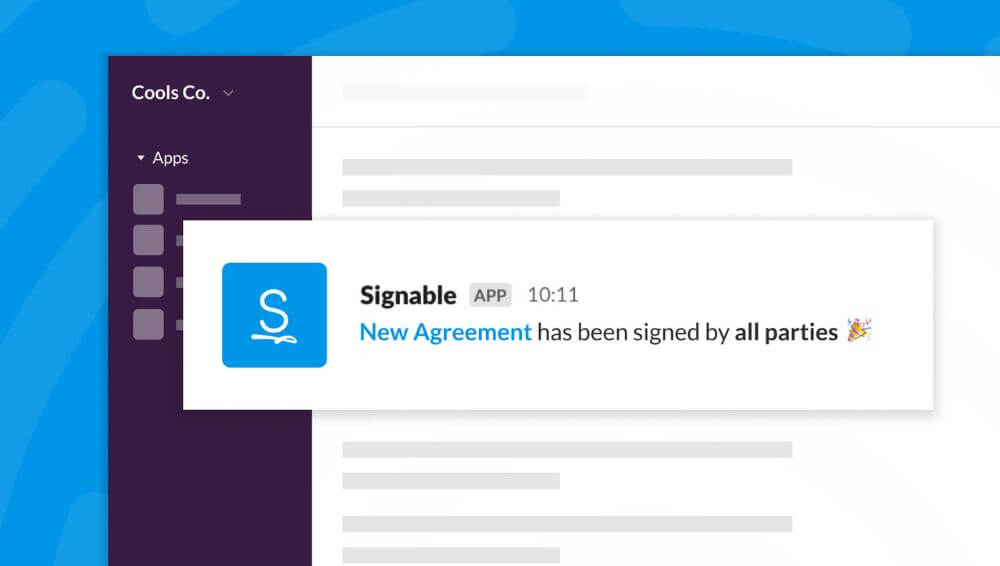
Published:
Are you looking to stay updated on all your signed documents in real time? Look no further!
We are excited to announce that Signable is now integrated with Slack, the leading communication and collaboration platform. This integration is designed to help you and your team stay updated on all your signed documents in real time, without the hassle of switching between different apps and platforms.
Here’s everything you need to know about the new integration.
What does the integration do?
The Signable integration for Slack brings you real-time notifications for every document signed, directly to a Slack channel of your choice.
This integration is available for all Signable plans, including PAYG, and supports envelopes sent via widgets. It’s designed to fit seamlessly into your existing workflows, ensuring you never miss an important document update again.
What are the benefits of the integration?
1. Enjoy faster, more efficient eSigning
Tired of constantly switching between platforms? Now, you can stay on top of your Signable notifications without ever leaving Slack. This means fewer delays, reduced administrative tasks, and an all-around boost in productivity. With instant notifications, you can take action quickly, ensuring your document processes move forward without interruption.
2. Get the whole team involved
By choosing a public Slack channel for your Signable notifications, you can enhance your team’s visibility on document signing statuses and ensure seamless collaboration. Whether you’re in the sales, HR, or legal department, this integration allows your team to stay informed and respond swiftly to any developments, facilitating more efficient teamwork and decision-making.
3. Simplify your workflow
The integration simplifies your workflow by consolidating communication and document management into one platform. You can focus on your work in Slack while staying updated on important documents, eliminating the need to juggle multiple applications.
4. Boost productivity and save time
By receiving real-time updates and reducing the need for manual follow-ups, you save valuable time. This integration enables you to concentrate on what matters most: growing your business and supporting your customers.
How do I get started?
Getting started with Signable’s integration for Slack is quick and easy. It takes just a few minutes to set up. Simply follow the steps in our easy-to-follow setup guide:
- Install the integration: Log in to your Signable account and navigate to “Integrations.” Locate the integration for Slack and click “Install”. Follow the prompts to connect Signable to your Slack Workspace. Alternatively, you can visit the Slack App Directory and search for the Signable app there.
- Configure your notifications: Choose the Slack channel where you want to receive notifications. You can choose from all public Slack channels in your workspace, and any private channels that you manage.
- Start receiving notifications: Once set up, you’ll begin receiving real-time notifications for completed documents directly in Slack.
Experience the benefits today
With Signable’s new integration for Slack, you can enhance your document management process and streamline communication across your team. Not yet registered with Signable? Begin your 14-day free trial today and take the first step towards a more productive workflow.