Signable integration for Slack

Home / Integrations / Slack
Keep track of all signed documents within Slack
Want real-time updates for when a document is signed? Integrate Signable with Slack to get notifications delivered straight to a Slack channel of your choice.
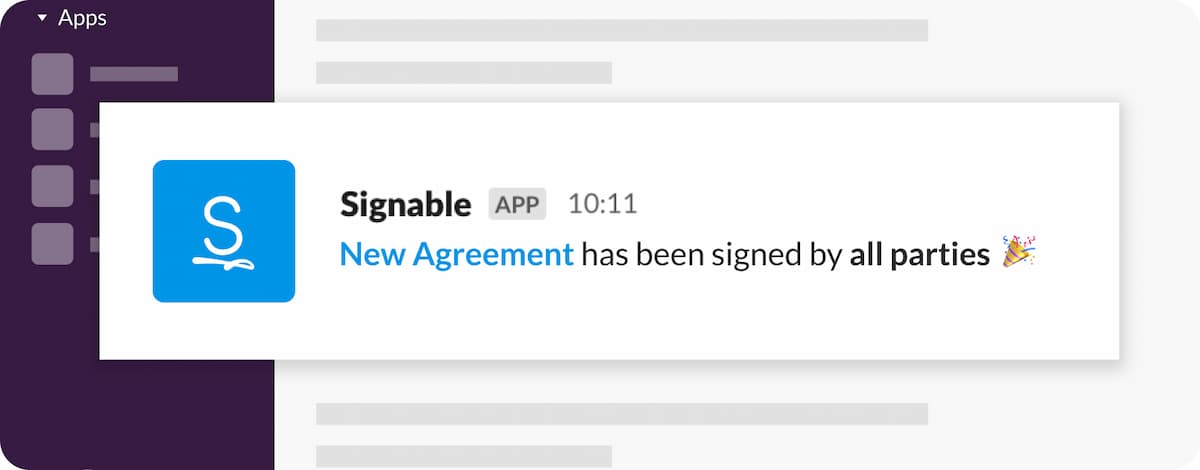
Stay updated in real time
Our integration for Slack makes managing signed documents simple. Get real-time notifications about completed envelopes delivered straight into Slack, and never miss a client’s signature again. Available for all plans (including PAYG), and including envelopes sent via widgets, the Signable integration for Slack is the productivity duo you need to streamline your document signing process.
Enjoy faster, more efficient eSigning
Constantly jumping between platforms? Now, you don’t have to! Stay on top of Signable notifications in Slack without ever leaving the platform. This means fewer delays, reduced admin tasks, and an all-around boost in productivity.
Get the whole team involved
Our integration for Slack enhances visibility of document signing statuses within your team. Choose the Slack channel for your Signable notifications and keep everyone in the loop.
A seamless document workflow from start to finish
Looking for next steps on integrating Signable with Slack? We’ve got you covered. Check out our easy-to-follow setup guide and get started today!
Questions about the Signable integration for Slack?
Learn more about how Signable works with Slack
So, how do you get started?
If you’ve already got a Signable account, simply login to the app and get started straight away.
Not yet registered? Sign up for a 14 day free trial with Signable to begin benefiting from signed document notifications in Slack.
Sign up to our integration for Slack
Experience Signable for yourself with a free 14 day trial