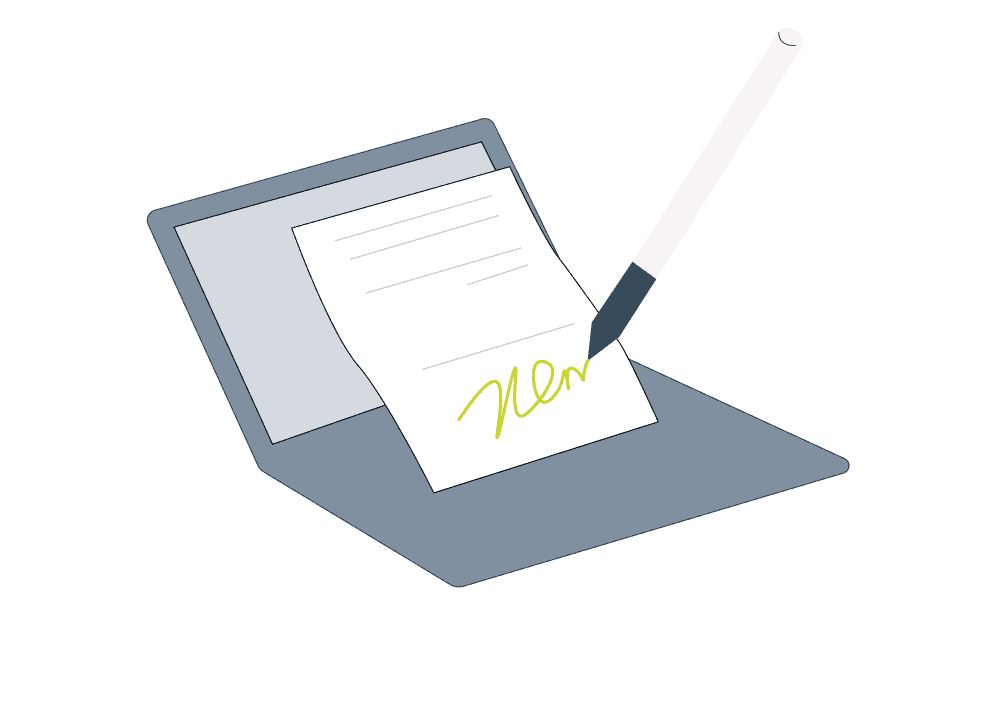What do I need to do to sign?
So you’ve been sent a Signable document to sign, but you’re not sure where to start?
If you’ve been sent a document to sign, you DO NOT need to sign up.
1. Click the link in the email you’ve been sent
* Tip – It should say it’s from document@signable.co.uk
2. Select the first field by clicking it once
* Tip – Fields look like boxes with a thin outline
3. Input the information you’re prompted for
* Tip – e.g. Name, address, upload your ID, date of signing etc.
4. Click ‘Next’ at the bottom-right to move to the next field & repeat…
* Tip – Or you can simply press ‘enter’ on your keyboard and you’ll automatically be taken to the next field you need to fill in
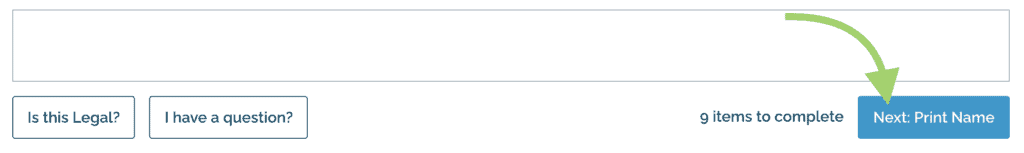
5. Choose how you’d like to sign:
- Type your signature
- Upload a picture of your signature
- Draw your signature
6. Check your information & click ‘Submit Document’
And that’s it!